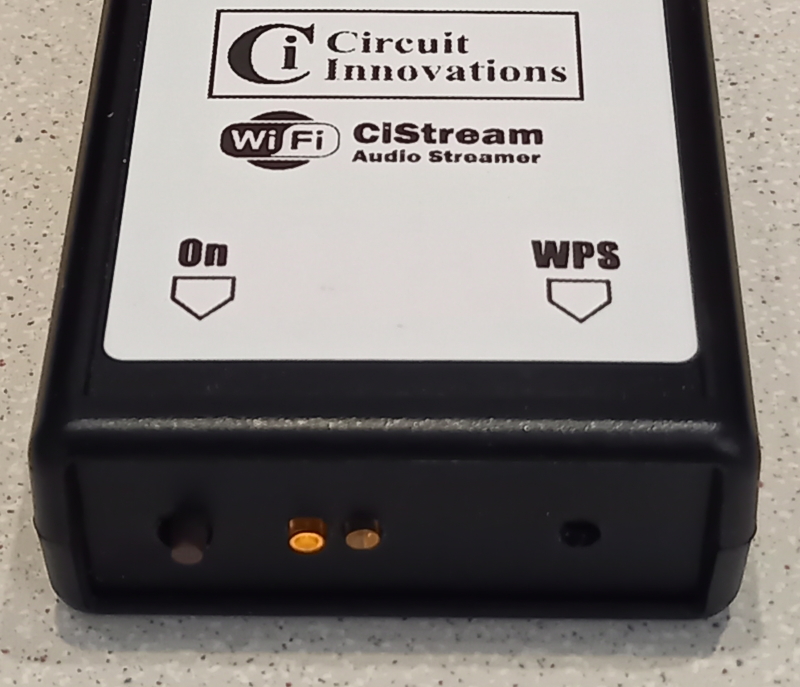Circuit Innovations
Taking your electronics ideas and turning them into reality
| Home |
| Design Service |
| Kits and Products |
| Film and Television |
| Beginners Corner |
| Surplus Stock |
| Price / Ordering Info |
| Contact Us |
| Terms and Conditions |
| Links |
| About |
|
Circuit Innovations 24 Leasmires Avenue Easingwold York. YO61 3DU UK |
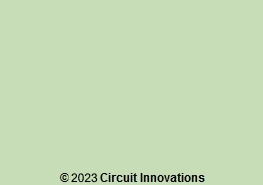 |
|
Kits and Products > CiStream WiFi and Bluetooth Audio Streamer |
|
Initial setting up is very straightforward, download the 4Stream app to control the CiStream from your android or Apple iOS phone. Use the app to find your CiStream and then enter the password for your wifi network. Your CiStream will then be ready to access music files stored across your home network. Your phone acts as the remote control for the CiStream and the music is streamed directly to the CiStream, not via your phone, so that music will continue to stream even if you take your phone away or make a call. The CiStream also supports Bluetooth so it's easy to pair with your phone and stream music directly from your phone. The CiStream supports many online music streaming services and now also supports Amazon Music. If you have multiple devices, each Cistream device can be assigned a name; Lounge, Kitchen, Dining Room, for example, and each device can then be separately controlled from the same app. Devices can also be synchronised so that the same music plays simultaneously from devices in more than one room. Audio output on the CiStream is via a pair of Phono (RCA) jack sockets. The CiStream is supplied with a stereo audio cable to connect to your existing audio system. We can supply a choice of two cables, one with Phono plugs at both ends or a cable with Phono plugs at one end and a 3.5mm stereo jack plug at the other. Please make sure you select the correct one when ordering. A USB power cable (USB A to USB B) is included with the CiStream. We don't provide a USB mains adaptor as most people will already have a cupboard full of left over USB adaptors from old phones, etc already. However, we can supply an adaptor for an additional cost if you really need one!
|
|
| Features | |
| Supports Airplay streaming from Apple iOS devices | Supports DLNA streaming from Android and Windows devices |
| Supports UPnP streaming from NAS and network devices |
Supports Online Music Services: Spotify, Napster, Deezer, Tidal, iHeartRadio, TuneIn, Amazon Music |
| Controlled via App for Andoid or iOS | Multiple units for Multi-Room synchronised streaming |
| USB Powered | Audio cables and USB cable included |
|
Supplied with full instructions |
Dimensions 92 x 66 x 28mm. |
| Price / Ordering Information | Order Code | Price | Cart |
|
WiFi Audio Streamer with Phono - Phono Cable
|
CIS1PH | £75.00 | |
|
WiFi Audio Streamer with Phono - 3.5mm. Jack Cable
|
CIS1JK | £75.00 | |
| USB Mains Adaptor, UK Plug | USBPSU | £12.95 | |
|
All prices include UK postage and packing. Please contact us for overseas shipping prices |
|||
 Simply plug this device into a spare input on your audio amp and enjoy wireless streaming of music from your phone, network drive, PC, Laptop or Internet Radio stations.
Simply plug this device into a spare input on your audio amp and enjoy wireless streaming of music from your phone, network drive, PC, Laptop or Internet Radio stations.